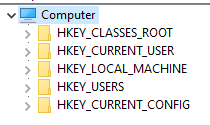PowerShell: Adding Registry Hives
Get-PSDrive -PSProvider RegistryName Used (GB) Free (GB) Provider Root CurrentLocation
---- --------- --------- -------- ---- ---------------
HKCU Registry HKEY_CURRENT_USER
HKLM Registry HKEY_LOCAL_MACHINEThe default setup with the Registry provider in PowerShell is to map the HKCU and the HKLM hives. However, on the occasion that you want to interact with other registry hives in PowerShell, you'll need to map them, which is a straightforward task.
Using the HKEY_CLASSES_ROOT hive as an example, you can run this command to map said hive.
New-PSDrive -PSProvider Registry -Root HKEY_CLASSES_ROOT -Name HKCRAnd, now you can interact with this hive as a typical file system drive.
cd HKCR:\
Get-ChildItem