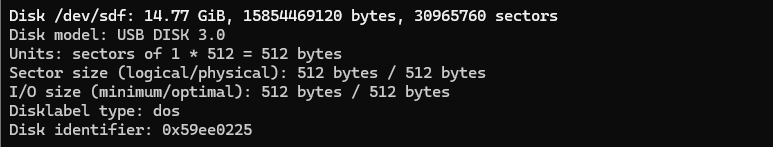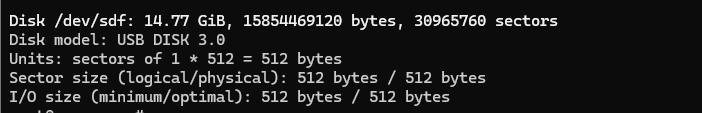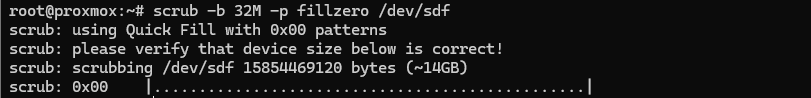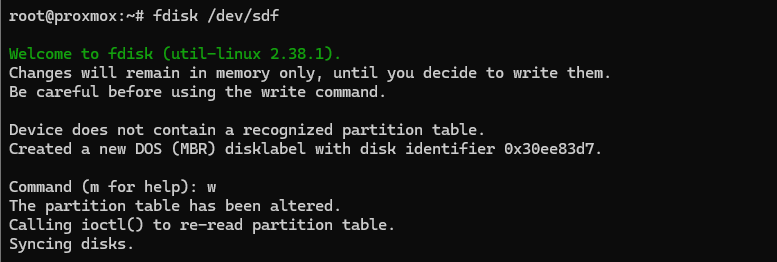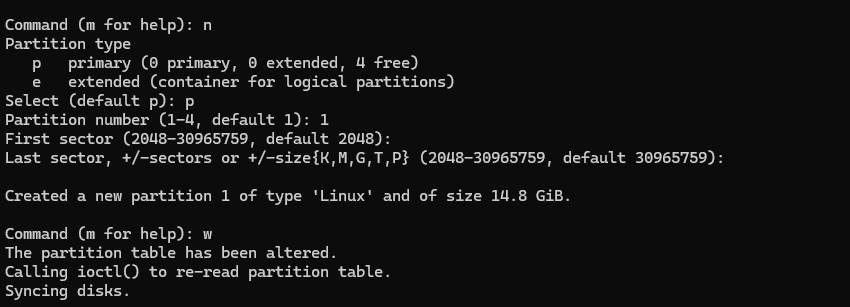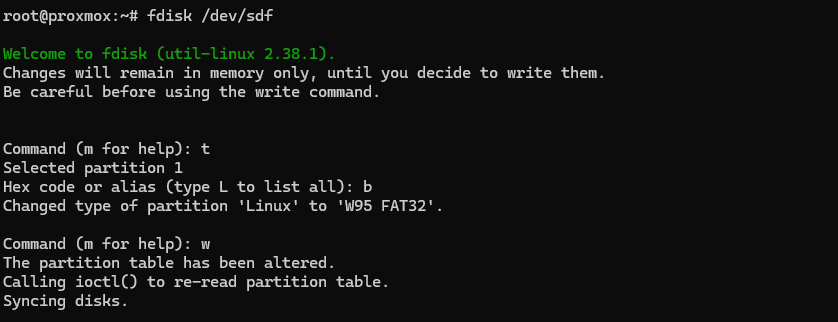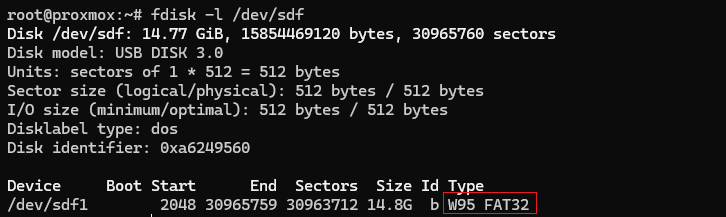Canon Printer: Scan to USB
Disk Compatibility
Formatting a USB drive in FAT32 on a Windows computer will cause the printer to report that the USB drive is unsupported! Format the drive on a Linux host (e.g. USB passthrough to a Linux VM on VirtualBox)
Formatting the USB on Linux
Identify the Target Disk
sudo fdisk -lPlease be aware that /dev/sdf is the mountpoint on my system and may be mounted to a different path on your system
On my system, the USB drive is mounted to /dev/sdf
Clean the Disk
Please be aware that /dev/sdf is the mountpoint on my system and may be mounted to a different path on your system
Wipe the File System Signatures
sudo wipefs -a /dev/sdfThe file system signatures have been wiped
Zero Out the Disk
sudo apt install scrub
sudo scrub -b 32M -p fillzero /dev/sdfYou can specify a larger block size -b for better write speeds, but take care not to create conditions that DOS the system
Various factors will contribute to how quickly data is written to the disk, be patient
Partition and Format the Disk
Please be aware that /dev/sdf is the mountpoint on my system and may be mounted to a different path on your system
Create the Primary Partition
sudo fdisk /dev/sdfCommand (m for help): w
... fdisk writes MBR and exits ...sudo fdisk /dev/sdfCommand (m for help): n
Select (default p): p
... press Enter to accept defaults at each prompt ...
Command (m for help): w
... fdisk writes the partition table and exits ...Change the Partition Type to FAT32
sudo fdisk /dev/sdfCommand (m for help): t
... selects default partition 1 ...
Command (m for help): b
... selects W95 FAT32 ...
Command (m for help): w
... fdisk writes the partition table and exits ...Confirm Partition Type
sudo fdisk -l /dev/sdfAdd the FAT32 File System
Note in the screenshot above, there's a single primary partition /dev/sdf1 that we are targeting, except choose your partition name accordingly
sudo mkfs.vfat -F 32 -n USB /dev/sdf1Eject the the Disk
sudo eject /dev/sdfCommand produces no output