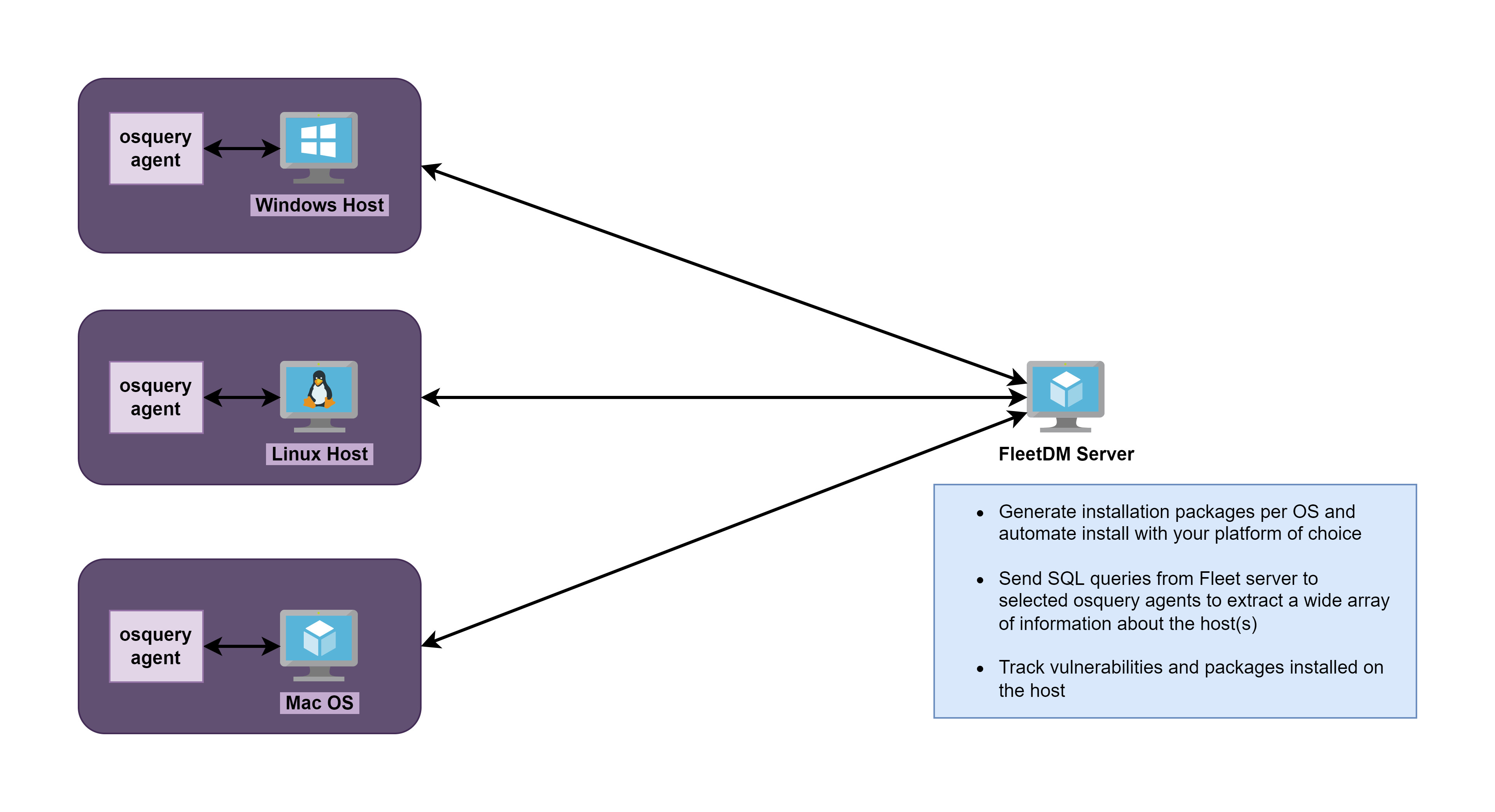Installing FleetDM Management Server
Create Debian 11 Host
apt update && apt upgrade -y && apt install -y sudo gnupg net-tools dnsutils binutils git curlInstall MySQL Server
- Download
.debpackage from here - Run
sudo dpkg -i ./package.deb - Select MySQL 8
- Select OK
- Run
sudo apt update && sudo apt install -y mysql-server - Set a root password
- Select strong encryption
Install Fleet
- Download latest fleetctl and fleet releases from here
- Expand archives
- Copy the fleet and fleetctl binaries to
/usr/bin - Create a fleet database
echo 'CREATE DATABASE fleet;' | mysql -u root -p
Install Redis Server
apt install -y redis
systemctl enable --now redis-serverCreate a TLS Certificate for Fleet
This will generate a self-signed certificate. If you have a certificate that you purchased, you can just place the certificate and key files in /etc/ssl as shown in the example below.
Replace hostname with the server's hostname (should match the DNS record). Replace contoso.org with your domain.
openssl req -x509 -newkey rsa:4096 -sha256 -days 3650 -nodes \
-keyout /etc/ssl/fleet.key -out /etc/ssl/fleet.cert -subj "/CN=hostname" \
-addext "subjectAltName=DNS:hostname.contoso.org"Create a Service Account to Run Fleet
sudo groupadd fleet
sudo useradd -Mrg fleet fleet
sudo chown fleet:fleet /etc/ssl/fleet.cert
sudo chown fleet:fleet /etc/ssl/fleet.keyInitialize the Database
The example command is using the root:toor credential. Please change the password to something stronger before running the command.
fleet prepare db \
--mysql_address=127.0.0.1:3306 \
--mysql_database=fleet \
--mysql_username=root \
--mysql_password=toorCreate a Unit File to Control Fleet with Systemd
The systemd unit file has the root:toor credential hard-coded from the example above. Assuming you changed the password, please update accordingly here as well.
/etc/systemd/system/fleet.service
[Unit]
Description=Fleet
After=network.target
[Service]
User=fleet
Group=fleet
LimitNOFILE=8192
ExecStart=/usr/bin/fleet serve \
--mysql_address=127.0.0.1:3306 \
--mysql_database=fleet \
--mysql_username=root \
--mysql_password=toor \
--redis_address=127.0.0.1:6379 \
--server_cert=/etc/ssl/fleet.cert \
--server_key=/etc/ssl/fleet.key \
--logging_json
[Install]
WantedBy=multi-user.targetEnable and start the service
sudo systemctl daemon-reload
sudo systemctl enable --now fleetConfirm Fleet is Running
systemctl status fleet
sudo netstat -plutan | grep 8080