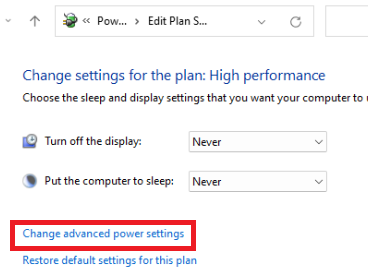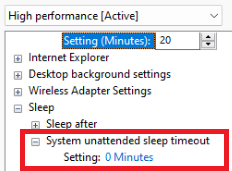Windows: Unattended Sleep Timeout
Problem
A Windows guest running under the Proxmox hypervisor repeatedly powers off despite having the display and sleep settings set to Never .
Solution
Open a PowerShell prompt as administrator and run the following command to expose a the System Unattended Sleep Timeout setting in the advanced power controls interface.
Set-ItemProperty HKLM:\SYSTEM\CurrentControlSet\Control\Power\PowerSettings\238C9FA8-0AAD-41ED-83F4-97BE242C8F20\7bc4a2f9-d8fc-4469-b07b-33eb785aaca0 -Name Attributes -PropertyType DWord -Value 2Then, open the Advanced Power Settings interface and set the System Unattended Sleep Timeout to 0 .