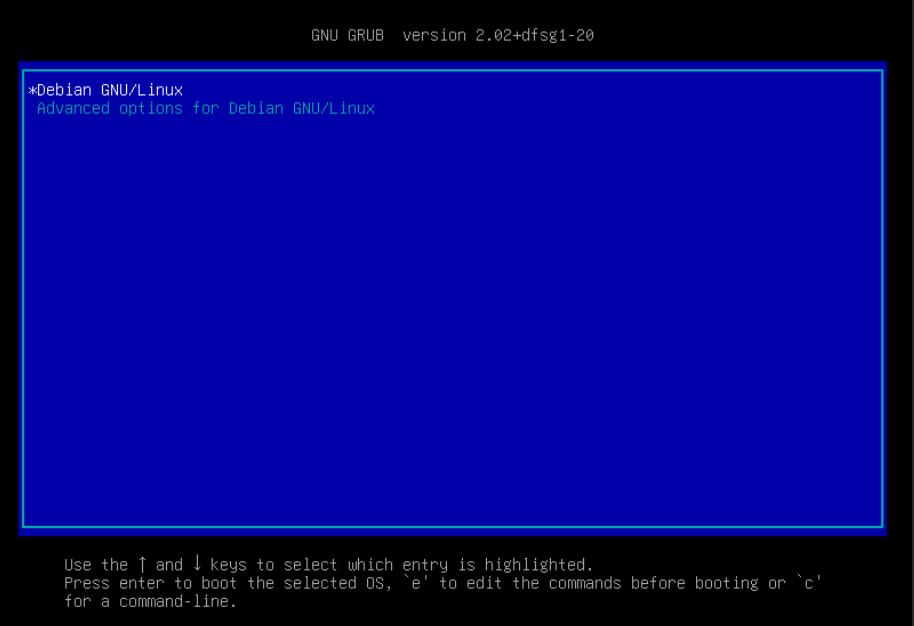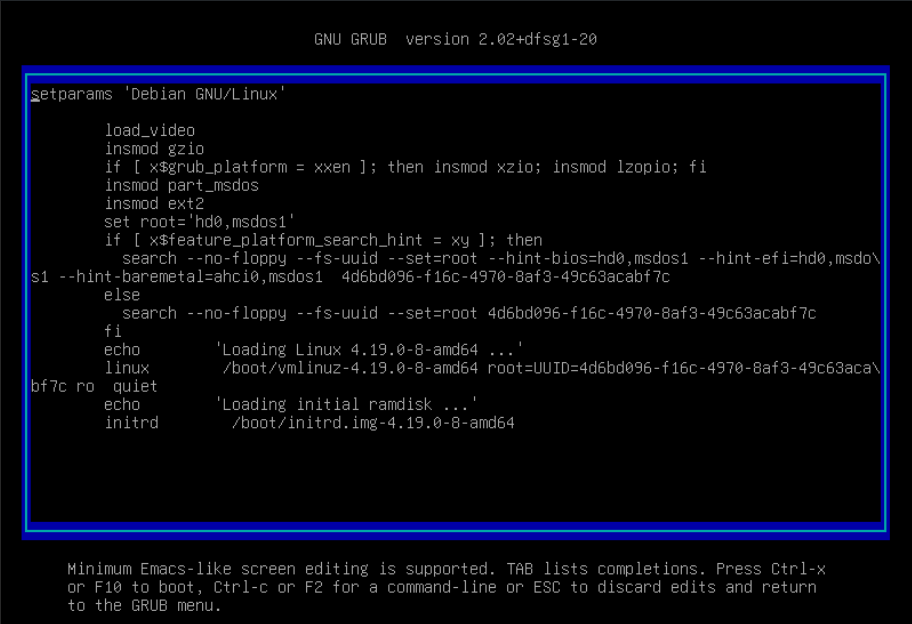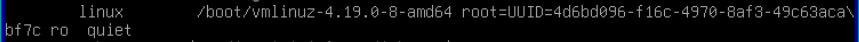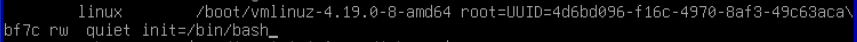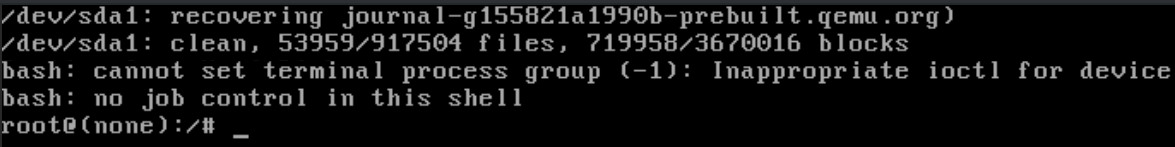Linux: Booting into Single-User Mode
At the bootloader screen, press the e key to edit the GRUB configuration.
Use the up arrow and down arrow keys to navigate the GRUB configuration.
Edit the line starting with the word linux and change ro to rw and add init=/bin/bash to the end of the line. This will cause the filesystem to mount read-write and initialize with /bin/bash at boot.
before
after
Press CTRL+X or F10 to begin the boot procedure.