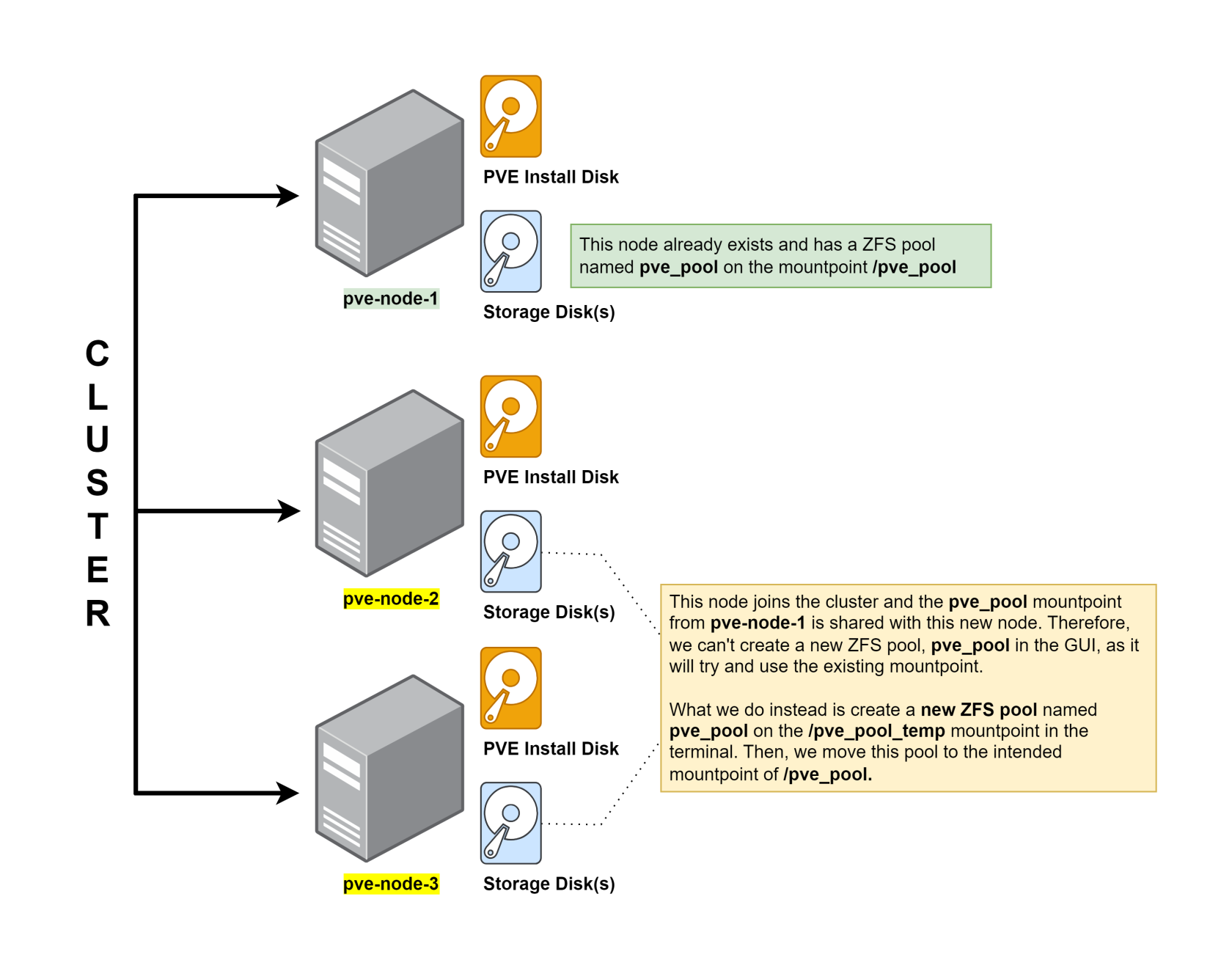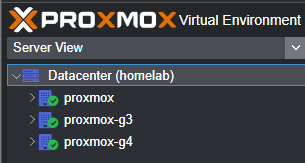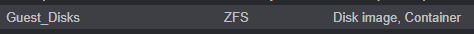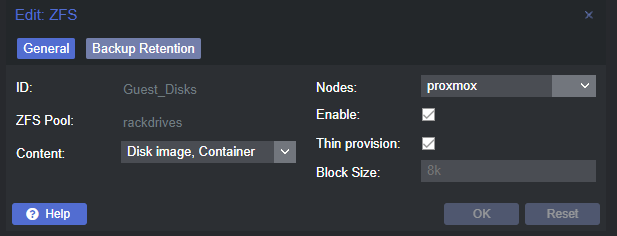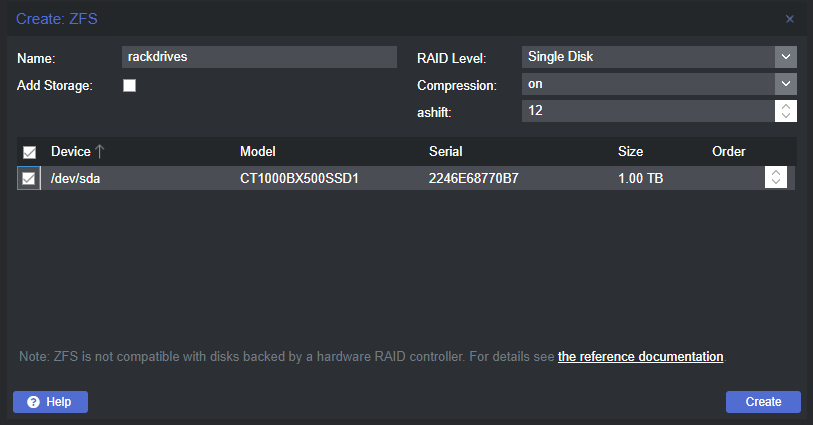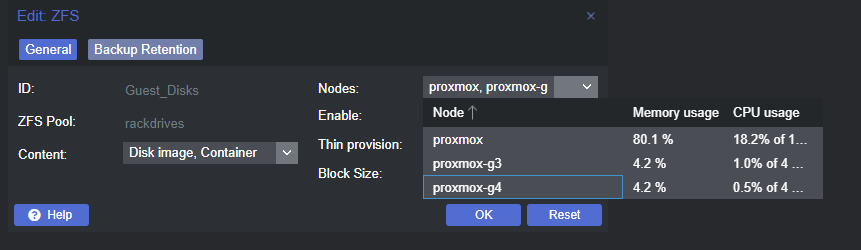Clustering: Same ZFS Pool on All Nodes
Example Environment
I keep my VM and container guest disks stored on a ZFS share attached to the ZFS pool, rackdrives. Now that I have created a cluster, I want to be able to live migrate VMs and replicate containers between all three nodes.
When I created a cluster -- attaching two more nodes -- these are blank environments with no ZFS pool or shares configured.
Creating the ZFS Pool
The Problem
Since the two new nodes, proxmox-g3 and proxmox-g4 do not have a ZFS pool called rackdrives, when the existing node, proxmox shares its storage with the two new nodes, the Guest_Disks storage target will fail to resolve, since the ZFS pool rackdrives does not exist on the two new nodes.
If I go through the GUI to add a zpool to proxmox-g3 -- for example -- I could fill out the form like this:
The only problem with this is that the pool rackdrives already exists on the node proxmox, and will throw an error when trying to create the ZFS pool.
mountpoint '/rackdrives' exists and is not empty
use '-m' option to provide a different default
TASK ERROR: command '/sbin/zpool create -o 'ashift=12' rackdrives /dev/disk/by-id/ata-CT1000BX500SSD1_2246E68770B7' failed: exit code 1That's because the mountpoint /rackdrives is already shared with the cluster via data in /etc/pve/storage.cfg, because everything in /etc/pve is replicated across the cluster.
The Solution
Use a different mountpoint when creating the ZFS pool by creating it in the shell.
# Create the ZFS pool with a dummy mountpoint
zpool create -m /rackdrives-g3 -o ashift=12 rackdrives /dev/disk/by-id/ata-CT1000BX500SSD1_2246E68770B7
# The /rackdrives mountpoint was pushed to the new node at clustering
# Change to this mountpoint
zfs set mountpoint=/rackdrives rackdrives
# Enable compression
zfs set compression=lz4 rackdrives
# Remove the dummy mountpoint
rm -rf /rackdrives-g3Finally, go to the Datacenter view and click Storage. Now, you can safely indicate that the Guest_Disks target can be shared on the rackdrives pool on all nodes. This will allow live migration to complete without any issues.